Getting Started with Wii Sports
When it comes to playing Wii Sports, there are a few steps you need to take before you can start enjoying the game. First, make sure that your Wii console is set up and connected to your TV. Next, insert the Wii Sports game disc into the console and turn it on. Once you see the main menu, select the "Wii Sports" option using your Wii Remote, and you'll be ready to get started with the game.
In this article, I'll be sharing the basics of how to play Wii Sports, as well as some tips and tricks to help you improve your skills. So, grab your Wii Remote and let's jump into the exciting world of Wii Sports!
Understanding the Wii Remote Controls
To play Wii Sports, you'll need to have a good understanding of how the Wii Remote works. This unique controller is designed to be used in a variety of different ways, depending on the specific sport you're playing. For example, when playing tennis, you'll be swinging the Wii Remote like a real tennis racket, while in bowling, you'll be using the controller to mimic the motion of rolling a bowling ball.
Before starting each game, be sure to securely attach the wrist strap and tighten it around your wrist. This will help prevent the Wii Remote from slipping out of your hand during gameplay. Also, make sure to give yourself plenty of space to move around, as some of the games require a lot of movement and can be quite energetic.
Exploring the Different Sports
Wii Sports offers a selection of five different sports to choose from, each with its own unique gameplay mechanics and controls. These sports include tennis, bowling, golf, boxing, and baseball. In this section, I'll be providing an overview of each sport and how to play them.
Tennis
In Wii Sports tennis, you'll be using your Wii Remote to swing your virtual racket and hit the ball. The game automatically moves your character for you, so all you need to focus on is timing your swings correctly. To serve, press the "A" button and then swing the remote as you would with a real tennis racket. To hit the ball back, simply swing the remote when the ball is close to your character. Practice your timing and aim to improve your accuracy and power.
Bowling
Wii Sports bowling is all about replicating the motion of rolling a bowling ball down the lane. To start, hold the Wii Remote vertically and press the "B" button to grab the ball. Next, swing your arm back and then forward, releasing the "B" button as you do so. The key to success in bowling is to find the right balance between power and accuracy, as well as learning how to put spin on the ball to control its movement.
Golf
When playing Wii Sports golf, you'll need to hold the Wii Remote like a golf club and swing it to hit the ball. To begin, press the "A" button to address the ball, and then swing the remote back and forth to take your shot. Pay attention to the power meter on the screen to help you judge the strength of your swing, and adjust your aim to account for wind direction and other factors.
Boxing
Wii Sports boxing requires both the Wii Remote and the Nunchuk attachment, as you'll be using both hands to throw punches and block your opponent's attacks. To throw a punch, simply swing the remote or the Nunchuk in the direction you want to punch. To block, hold both controllers close to your face, mimicking the position of a real-life boxer. Stamina management is crucial in this game, so be sure to pace yourself and avoid getting too tired.
Baseball
Finally, in Wii Sports baseball, you'll be using the Wii Remote to both pitch and hit the ball. To pitch, hold the remote vertically and make a throwing motion, releasing the "A" button as you do so. To bat, simply swing the remote horizontally when the ball is close to your character. Pay attention to the timing and aim of your swings to improve your chances of hitting a home run.
Training and Skill Levels
Wii Sports also offers a training mode where you can practice and improve your skills in each sport. Completing training exercises and achieving high scores can help you unlock additional challenges and earn medals, providing extra incentive to keep practicing and honing your abilities.
As you play each sport, your skill level will increase or decrease based on your performance. Skill levels are represented by numerical values, with higher numbers indicating greater proficiency in that sport. By increasing your skill level, you'll face tougher AI opponents and unlock additional features within the game, such as new golf courses or bowling ball designs.
Playing with Friends and Family
One of the best aspects of Wii Sports is its multiplayer functionality, allowing you to play with friends and family members either locally or online. In local multiplayer, up to four players can compete against each other in any of the five sports. Simply pass the Wii Remote to the next player when it's their turn, or connect additional Wii Remotes for simultaneous gameplay in sports like tennis and boxing.
Wii Sports is an incredibly fun and accessible game that can be enjoyed by people of all ages and skill levels. With a variety of sports to choose from, intuitive controls, and engaging multiplayer options, it's no wonder that Wii Sports remains a popular favorite among Wii gamers. So, grab your Wii Remote, gather your friends and family, and get ready to have a blast playing Wii Sports!
- Poplular Tags
- wii sports
- play
- instructions
- tips






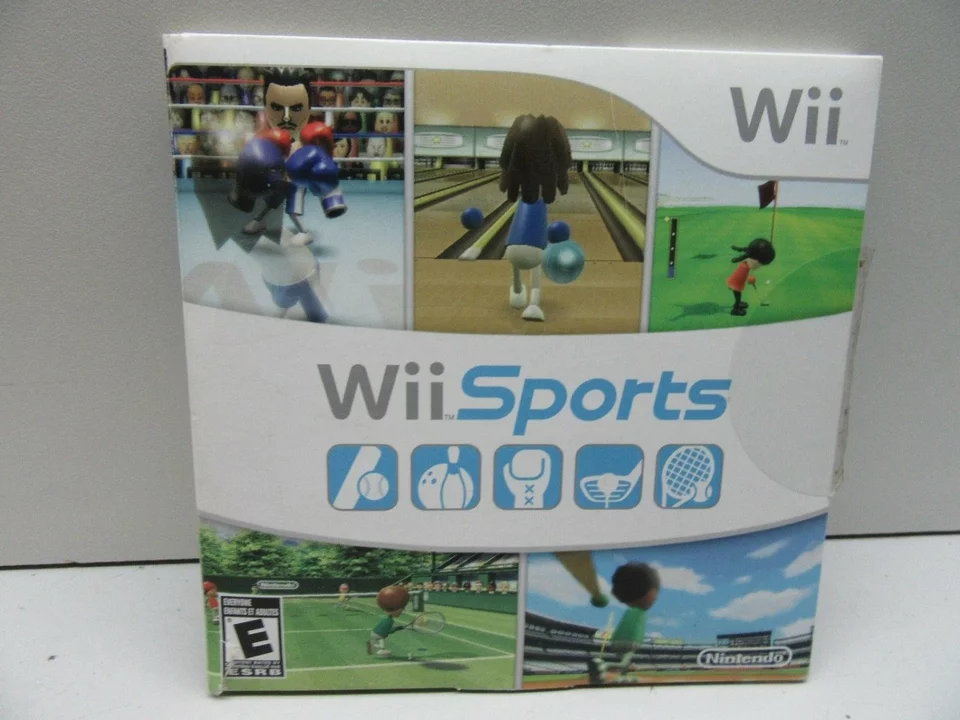






Write a comment